
PUBG Mobile UC
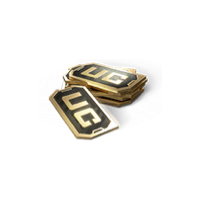 60UC(限时)$ 0.94
60UC(限时)$ 0.94 600+60UC$ 9.47
600+60UC$ 9.47 8100UC$ 93.73
8100UC$ 93.73 300+25UC$ 4.74
300+25UC$ 4.74 Elite Pass$ 28.84
Elite Pass$ 28.84 Royal Pass$ 11.42
Royal Pass$ 11.42 1500+300UC$ 24.29
1500+300UC$ 24.29 3000+850UC$ 46.87
3000+850UC$ 46.87Statement: To protect the health of minors, this platform prohibits underage consumption.
Buy UC and enjoy more gaming experiences such as Lucky Spin and RP Pass!
How to recharge PUBG M Jedi Survival M UC?
1. Select your desired UC amount.
2. Enter your PUBG M Player ID.
3. Enter your mobile phone number, click Pay Now and select your payment method.
4. After the payment is completed, the PUBG M UC you purchased will arrive in a short time.
Important information:
PUBG M UC recharge requires only the player ID. If the wrong player ID is filled in and the account is recharged to another person's account, there will be no refund.
· You can stay logged in throughout the transaction and once the recharge is complete, your PUBG M account will receive UC.
· This recharge service is not available for Japanese/Korean/Taiwan/Vietnam servers.
· PUBG MOBILE Royale Pass Pcak(RP Pass) or Elite Pass Pack (Elite Pass) can only be purchased once per season for an account.
How to find PUBG M player ID?
1. Log in to your PUBG M.
2. Click on your avatar in the upper right corner of the game homepage.
3. Find your PUBG M Player ID.
How long will it take to get to the account after the payment is successful?
Under normal circumstances, the account can be received within 1~2 minutes. If more than 5 minutes did not arrive, please contact customer service consultation.



![[Subway Escape PUBG] Play Account Number [Subway Escape PUBG] Play Account Number](https://m-files.kardz.com/game/账号-2c0ead4fe5b84d2bbf4d680f78d6c8e1.png?x-oss-process=image/resize,m_fill,h_130,w_97/format,webp)

